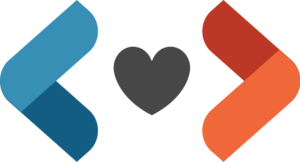As well as custom style sheets, you can include custom webfonts in your theme. With the inclusion of theme.json support, WordPress has allowed for users to include fonts in a theme and switch between them in the editor. At the time of writing this, WordPress natively supports locally embedded fonts, but you can use plugins to add remotely hosted fonts.
WARNING! WARNING! YOU HAVE BEEN WARNED!
While you can use remote webfonts, there have been some issues or concerns with how these fonts interact with privacy laws such as GDPR. It is up to you to do your own research on this and make your own judgement.
To remove as many issues as possible, Project Zero comes with a locally-hosted copy of Font Awesome. Font Awesome is released under the SIL OFL License. This officially is not GPL-compatible, so may not be acceptable in official WordPress themes. However, it is considered by some to be GPL-friendly and doesn't impede GPL licensed projects.
Font Awesome is a popular icon set and toolkit that is widely used by web developers and designers. It offers over 5,000 free and paid icons in various categories such as web application, social media, and transportation. It can be used across different platforms and devices, and is compatible with different web development frameworks, such as Bootstrap, WordPress, and React.
The icons in Font Awesome are designed using scalable vector graphics, which means they can be resized without losing their quality. This makes them ideal for use in responsive web design, where icons need to be adjusted to fit different screen sizes.
Version 0.3 of Project Zero comes with Font Awesome v6.3.0. You can change the stylesheet you wish to use by switching out the following line on line 16 in your inc/functions/header.php file.
wp_enqueue_style('fontawesome', get_stylesheet_directory_uri().'/fonts/fontawesome/css/all.min.css', array(), '6.3.0');You can download your own copy of Font Awesome from GitHub or from the Font Awesome website. Alternatively, you can safely remove this line and the files from your theme, if you don’t want to use it.